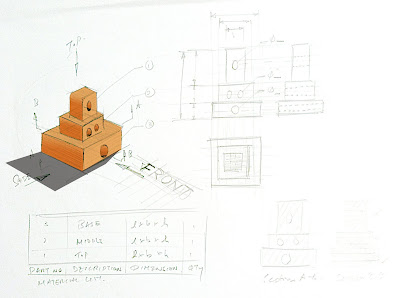Refinement (Development and Improvement) Process for Selected Coaster Pattern Part 1 of 2
Steps:
1) Round off sharp external and internal corners
2) Widen narrow 'necks' to improve strength
3) Simplify shapes to make them more manageable for making.
 Refinement (Development and Improvement) Process for Selected Coaster Pattern Part 2 of 2
Refinement (Development and Improvement) Process for Selected Coaster Pattern Part 2 of 2
Steps:
1) Refine overall shape to achieve good proportions
2) Continue to morph design to achieve desired aesthetical expectations.
Remember: The refinement (or development) process is finish, only when the designer thinks it is finished. To produce quality work, the refinement process towards a final solution must also take into consideration satisfying the user's needs and expectations, the place the product will be use, the practicality of the final shape and form, etc.
Did you notice the fridge at the bottom right hand corner of this example? As I was refining my coaster idea, I thought it would be nice to have a magnet right in the middle of the coaster pattern so that I can store it on a fridge if I do not need it anymore.
It would not be enough if I were to just draw a magnet on the coaster say 'Oh see, there is where the magnet would be... " and treat that as an improvement. It would make better sense if I sketch the new idea on the side of a fridge! Since it is now placed on the fridge, I can go on to evaluate the idea of a coaster on the fridge meaningfully. And that represents clearly what the magnet on the coaster is intended for. That is putting the newly proposed idea back in perspective to enable meaningful evaluation on its functionality and practicality.
This process of 'Putting Concepts Back into Perspective' within the intermediate key stages of ideation and development is so important but often neglected by students.
Next:
Grid Method - Transferring Refined Coaster Patterns onto an Acrylic Workpiece.